How to Build a Financial Model in Excel
A Financial model is a critical part of a business plan, a tool that is built to help project a business’s or a project’s financial stability and liquidity. Therefore, financial modeling became an essential skill which is highly valued in Finance and other related industry. Financial Modeling is a skill that combines different subjects such as accounting, finance, and calculating business metrics to create a framework of a company forecast into the future.
A financial model can be used for certain cases such as:
• Making business decisions at a company
• Making investments in a private or public company
• Pricing securities
• Corporate transactions such as mergers, acquisitions, divestiture or capital raise
• Valuation of business or properties
• Raising Funds or Capital
• Dissolution
• And many more…
Creating a financial model in Excel can be complicated as every business is unique and requires a specific set of assumptions and calculations, which can be categorized in different industries. Usually, using Excel is the best customizable tool due to being flexible and manageable.
There are many steps for building a financial model, such as:
• Historical data – at least three years of the business’s previous financial information
• Ratios and Metrics – consists of margins, growth rates, asset turnover, inventory changes, etc.
• Assumptions – making assumptions about future ratios and metrics
• Forecast – Forecasting the three statements (Income statement, Balance Sheet, & Cash Flow)
• Valuation – Using a valuation method to see the value of the business
You can follow the steps and create a financial model in Excel yourself, but you will need to have the know-how of financial modeling to be able to complete one. Hiring a professional will do, but nowadays, it is more convenient to download a financial model template that is easy to edit coupled with instructions and charts, removing the hassle of the complicated calculations and analysis.
Download a Template of a Financial Model In Excel
There is no shame in not being able to create a financial model from scratch as it usually takes skill in the first place. One would need some education regarding financial modeling as well as experience conducting trial and error. This does not mean that a beginner cannot utilize a financial model and try to build one. There are many ready-made tools that one can take advantage of, such as a financial model template in Excel. Downloading a financial model Excel template doesn’t just help you save time from creating a model from scratch, but it will also not require you to have extensive knowledge and skills to complete a financial model for your plan.
You can check out eFinancialModels, a platform offering industry-specific financial model templates created by financial modeling experts that applied what they know and experienced from different businesses in different industries, which gives the people who are in need of financial models a wide variety of choices.
It is indeed a heaven-sent that these financial model templates exist for those who are in need of financial models for their businesses and potential investments.

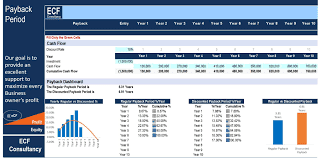

Comments
Post a Comment