Google Sheet Project Plan Template: Collaboration Made Easy
What is a project plan?
A project plan is a document often represented in the form of a spreadsheet and Gantt Chart. It is a specification of a series of tasks which need to be executed in a certain order and allow obtaining full transparency on timelines, and milestones. Some project plans tend to be simple, while many project plans are complex and require time to complete.
A project plan is a document often represented in the form of a spreadsheet and Gantt Chart. It is a specification of a series of tasks which need to be executed in a certain order and allow obtaining full transparency on timelines, and milestones. Some project plans tend to be simple, while many project plans are complex and require time to complete.
What should be included in a project plan?
A typical project plan includes phases of the project, activities, timeline, and inter dependencies between tasks and milestones.
• Activities/task – project plan is made up of sequential tasks that lead to your final project deliverables. This list of task shall outline a comprehensive schedule of activities required for execution. It should provide sufficient detail of the activity description to ensure that the team member understands the needed to be completed.
• Timeline – help you form different parameters involved in your project. It should outline the project events in a sequence that includes the start and end dates of every task.
• Inter dependencies between tasks – is the link between project activities dependent on the completion of another task like a license to start a project where you are not allowed to begin without having one.
• Phases of Project – tasks can be grouped together in phases which allow to define milestones and obtaining a better overview how the project can be executed.
• Milestones – define significant achievements of your project and also offer a point in time where the project could be paused if needed. Many times, the achievements of milestones are a prerequisite to obtain payment.
• GANTT chart – the project plan, which is entered in form of start date, duration and end date for every task, can be translated in form of a GANTT Chart which provides a visual overview of the tasks and their dependencies.
• Critical path – This is the path, which offers the shortest route from the start to the end date of the project via various tasks which are dependent of each other.
This is just to name some of the key elements of any project plan.
Why using a Project Plan Template from Google Sheets?
Apart from other software for project plan template, today Google Sheet offers a free alternative to develop spreadsheets in the cloud.Listed below are the important elements to consider when aiming to use aproject plan templatewith Google Sheets:
• Cloud solution - Google Sheets is a cloud solution, the data is stored in Google’s cloud infrastructure which is composed of different servers and virtualizations. Where exactly the data is stored, is not fully clear. Therefore, Google Sheets is only suitable for project plans which are not subject to strict data protection laws.
• Collaboration - Different userscan simultaneous access a Google spreadsheet and make changes simultaneously. This offers fast and direct implementation of user’s input which normally can speed up the time to develop a project plan. Furthermore, it also offers to develop a project plan in form of a team effort, leading to better acceptance and commitment in the executionof such plan.
• Access –Access for Google Sheet can be defined by project file, either allowing anybody with the link to access the file or granting access to edit or view a spreadsheet only for select users. This makes it quite easy to allow different team members to e.g. update the status of the project tasks.
• Spreadsheet – Google sheet offers the required spreadsheet to record the different parameters per tasks which form the project plan. Furthermore, in Google Sheets start dates, durations and end dates can be linked very flexible other the respective triggers of other tasks in the spreadsheet simply by adding formulas and references to other cells. This allows to dynamically calculating a project plan.
• GANTT Chart – standard Google Sheets does not offer a GANTT charts as far as we know. Therefore, some creativity is needed to come up with a GANTT chart in a Google Sheet Project Plan Template. This can e.g. be done by using a bar chart in a different manner or simply by using the standard table format but applying different colors to plot the GANTT chart.
Overall, developing a project plan with Google Sheet is very doable. Please refer to this Google Sheet Project Plan Template as an example. It allows you to develop a project plan in Google Sheets and plots a GANTT chart in a google document.
Conclusion: Project Plan Template from Google Sheets offers a real alternative
Every project plan will need to define tasks, start dates, durations and dependencies of these tasks. Google Sheets offers a collaborative cloud environment so that different users can edit and update a Project Plan simultaneously. A project plan template for Google Sheets offers a real alternative to other paid – and more complex – software to come up with a flexible and easy to use project plan.
A typical project plan includes phases of the project, activities, timeline, and inter dependencies between tasks and milestones.
• Activities/task – project plan is made up of sequential tasks that lead to your final project deliverables. This list of task shall outline a comprehensive schedule of activities required for execution. It should provide sufficient detail of the activity description to ensure that the team member understands the needed to be completed.
• Timeline – help you form different parameters involved in your project. It should outline the project events in a sequence that includes the start and end dates of every task.
• Inter dependencies between tasks – is the link between project activities dependent on the completion of another task like a license to start a project where you are not allowed to begin without having one.
• Phases of Project – tasks can be grouped together in phases which allow to define milestones and obtaining a better overview how the project can be executed.
• Milestones – define significant achievements of your project and also offer a point in time where the project could be paused if needed. Many times, the achievements of milestones are a prerequisite to obtain payment.
• GANTT chart – the project plan, which is entered in form of start date, duration and end date for every task, can be translated in form of a GANTT Chart which provides a visual overview of the tasks and their dependencies.
• Critical path – This is the path, which offers the shortest route from the start to the end date of the project via various tasks which are dependent of each other.
This is just to name some of the key elements of any project plan.
Why using a Project Plan Template from Google Sheets?
Apart from other software for project plan template, today Google Sheet offers a free alternative to develop spreadsheets in the cloud.Listed below are the important elements to consider when aiming to use aproject plan templatewith Google Sheets:
• Cloud solution - Google Sheets is a cloud solution, the data is stored in Google’s cloud infrastructure which is composed of different servers and virtualizations. Where exactly the data is stored, is not fully clear. Therefore, Google Sheets is only suitable for project plans which are not subject to strict data protection laws.
• Collaboration - Different userscan simultaneous access a Google spreadsheet and make changes simultaneously. This offers fast and direct implementation of user’s input which normally can speed up the time to develop a project plan. Furthermore, it also offers to develop a project plan in form of a team effort, leading to better acceptance and commitment in the executionof such plan.
• Access –Access for Google Sheet can be defined by project file, either allowing anybody with the link to access the file or granting access to edit or view a spreadsheet only for select users. This makes it quite easy to allow different team members to e.g. update the status of the project tasks.
• Spreadsheet – Google sheet offers the required spreadsheet to record the different parameters per tasks which form the project plan. Furthermore, in Google Sheets start dates, durations and end dates can be linked very flexible other the respective triggers of other tasks in the spreadsheet simply by adding formulas and references to other cells. This allows to dynamically calculating a project plan.
• GANTT Chart – standard Google Sheets does not offer a GANTT charts as far as we know. Therefore, some creativity is needed to come up with a GANTT chart in a Google Sheet Project Plan Template. This can e.g. be done by using a bar chart in a different manner or simply by using the standard table format but applying different colors to plot the GANTT chart.
Overall, developing a project plan with Google Sheet is very doable. Please refer to this Google Sheet Project Plan Template as an example. It allows you to develop a project plan in Google Sheets and plots a GANTT chart in a google document.
Conclusion: Project Plan Template from Google Sheets offers a real alternative
Every project plan will need to define tasks, start dates, durations and dependencies of these tasks. Google Sheets offers a collaborative cloud environment so that different users can edit and update a Project Plan simultaneously. A project plan template for Google Sheets offers a real alternative to other paid – and more complex – software to come up with a flexible and easy to use project plan.
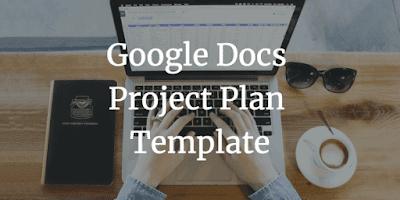
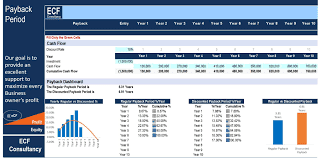

Comments
Post a Comment